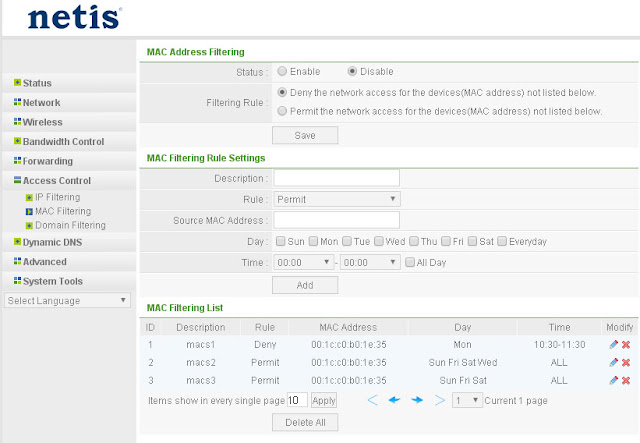Often we are unable to locate an uninvited user who uses our Wi-Fi. If someone uses our Wi-Fi without our knowledge, that would be termed as Wi-Fi stealing.Whatever be the case, to be on the safer side, we must know who is using my Wi-Fi without my permission and how can we stop them. So, here are the steps
Login to your router:
Different
routers support different login styles. So, I am listing a few of the
logging in style, out of these, one might work for you:
- Punch in the IP address of your router in your browser address bar directly like 192.168.0.1 or 192.168.1.1
- If the above address does not work, you can also try routerlogin.com and it will redirect to your router admin panel.
- Enter the administrator username and password.
- Now, you are inside the admin panel, follow these options 'Access Control>MAC Filtering'
- Now, you can see the MAC Filtering List > MAC Address, IP Address and Device name list of all the devices which are connected to your network. This is how my Attached devices looks like.
- If you see some extra person’s name or some extra device then they are the one who might be using your Wi-Fi without your permission. Read on to know the steps to stop Wi-Fi stealing.
How to stop someone from Wi-Fi stealing?
Once you come to a conclusion that someone else is making use of your Wi-Fi resources, you can simply change the password of your Wi-Fi to a stronger password. You can also switch off your SSID broadcast.If you want a stricter action, you can set up a filter based on the MAC address of the devices.